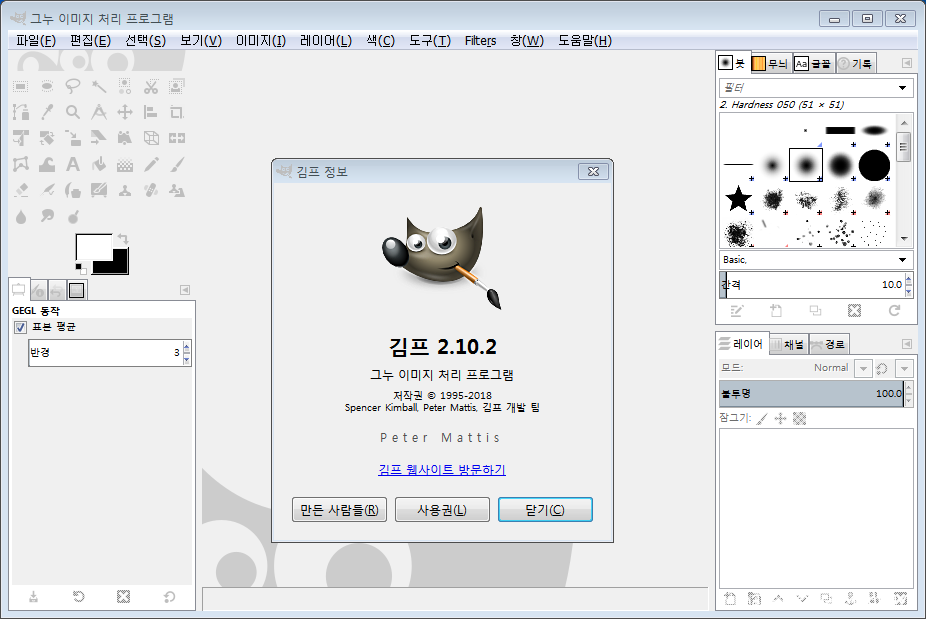
포토샵을 대체할수 있는 GIMP 2.10.2 입니다.
새롭게 추가된기능은 다음과 같습니다.
HiDPI지원(도구모음아이콘이 해상도에 따라 크기가 변합니다.)
32비트컬러지원 및 FiTS이미지 64비트 컬러지원
GPU 및 하드웨어를 이용한 멀티쓰레드 이미지프로세싱
OpenEXR, RGBE, WebP, HGT 파일지원
Light, Gray, Dark, and System 새로운 테마
OS; Windows 7 이상
다운로드 ; gimp-2.10.2-setup.exe
--------------------------------------------------------------------------------------광고(Advertising)--------------------------------------------------------------------------------------------------------

 Paint.NET 4.1.5
Paint.NET 4.1.5
 FireAlpaca 2.0.1
FireAlpaca 2.0.1