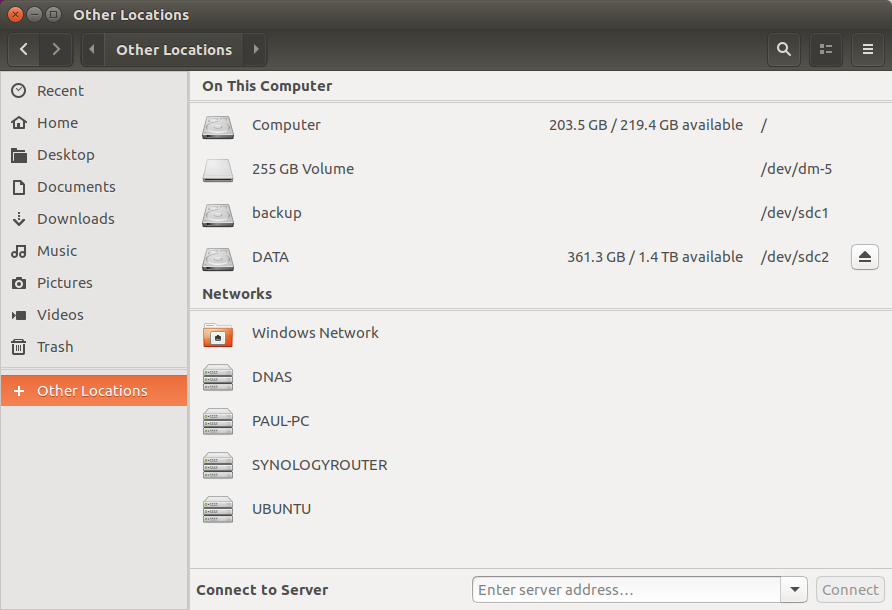
$ sudo vi /etc/avahi/avahi-daemon.conf
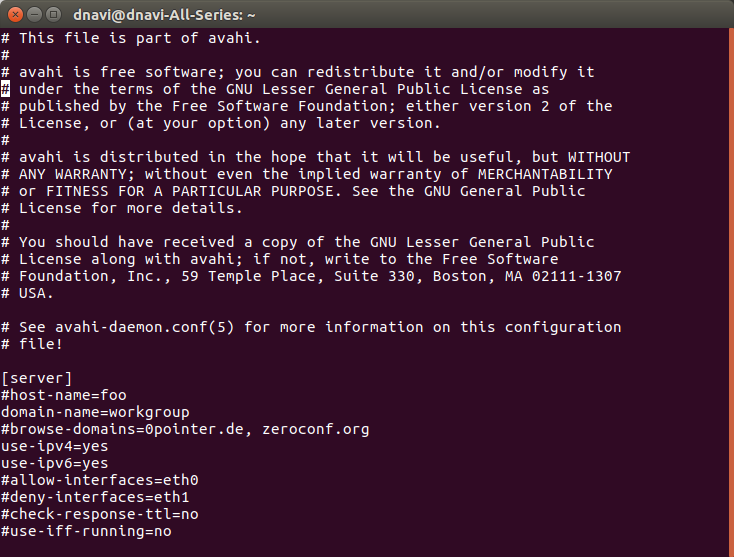
avahi-daemon.conf파일안에 있는
domain-name=local 에서 workgroup으로 바꿔주시면 됩니다.
그리고나서 재부팅해주시면 원도우네트워크 해당그룹에 들어가셔서 원도우파일공유서비스 접속이 가능합니다.
--------------------------------------------------------------------------------------광고(Advertising)--------------------------------------------------------------------------------------------------------
