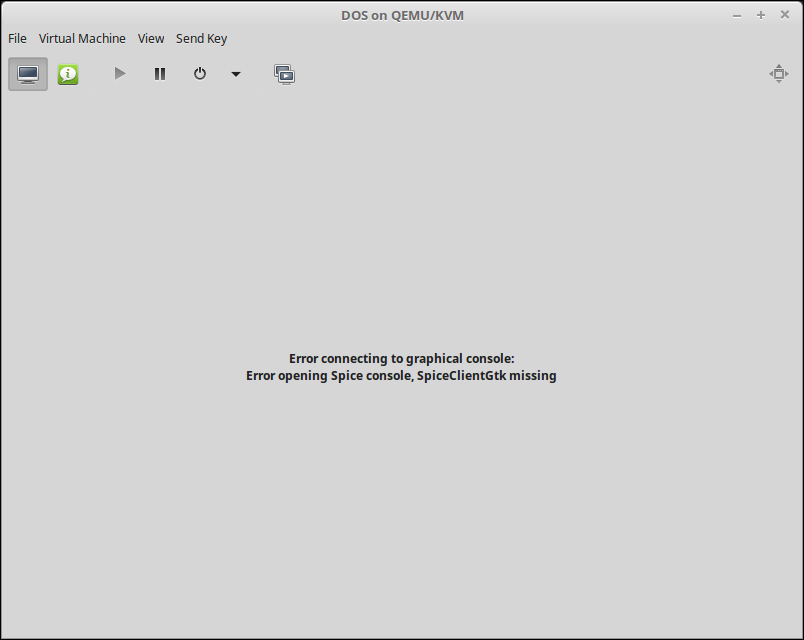
출처 : http://sianios.com/kvm-debian-jessie/
in case you get the following error: Error connecting to graphical console: Error opening Spiceconsole, SpiceClientGtk missing
In Virtual Machine window: Click on the lamp icon on the top left and select Display from the menu on the left. Select VNC server as the Type and click Apply, then restart your machine.
In Virtual Machine Manager: From the menu click on Edit and select Preferences, select the New VM tab and change Graphics type to VNC.
--------------------------------------------------광고(Advertising)-------------------------------------------------------------------------------------





