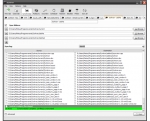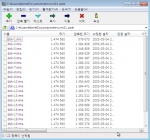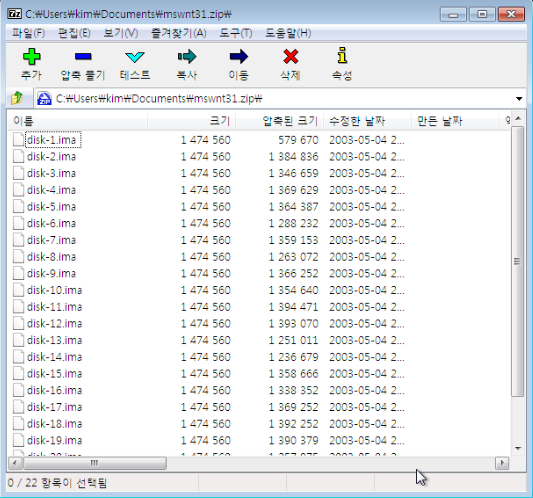
압축관리프로그램 7-Zip 18.01입니다.
기존 16.04보다 좋아진점 다음과 같습니다.
- Minor speed optimization for LZMA2 (xz and 7z) multi-threading compression.
7-Zip now uses additional memory buffers for multi-block LZMA2 compression.
CPU utilization was slightly improved. - 7-zip now creates multi-block xz archives by default. Block size can be
specified with -ms[Size]{m|g} switch. - xz decoder now can unpack random block from multi-block xz archives.
7-Zip File Manager now can open nested multi-block xz archives
(for example, image.iso.xz) without full unpacking of xz archive. - 7-Zip now can create zip archives from stdin to stdout.
- ZIP unpacking code was improved.
- 7-Zip now can unpack OBJ/COFF files.
- 7-Zip now can unpack DMG archives that use LZFSE compression method.
- 7-Zip now doesn't allow update operation for archives that have read-only attribute.
- 7-Zip command line: @listfile now doesn't work after -- switch.
Use -i@listfile before -- switch instead. - new -sse switch to stop archive creating, if 7-Zip can't open some input file.
- 7-Zip now reserves file space before writing to file (for extraction from archive).
It can reduce file fragmentation. - Internal changes in code.
- The BUGs were fixed:
7-Zip could add unrequired alternate file streams to WIM archives,
for commands that contain filename wildcards and -sns switch.
Extracting from tar with -si switch didn't set timestamps for directories. - Some bugs were fixed. 7-Zip could crash in some cases.
7z에서 지원하는 압축파일은 다음과 같습니다.
압축 및 풀기 가능 파일 : 7z, XZ, BZIP2, GZIP, TAR, ZIP and WIM
풀기만 가능한 파일: AR, ARJ, CAB, CHM, CPIO, CramFS, DMG, EXT, FAT, GPT, HFS,
IHEX, ISO, LZH, LZMA, MBR, MSI, NSIS, NTFS, QCOW2, RAR,
RPM, SquashFS, UDF, UEFI, VDI, VHD, VMDK, WIM, XAR and Z.
OS: Windows NT, 2000 이상
32비트 다운로드: 7z1801.exe
64비트 다운로드 : 7z1801-x64.exe
--------------------------------------------------------------------------------------광고(Advertising)--------------------------------------------------------------------------------------------------------

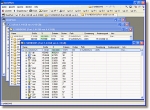 MeinPlatz 5.05
MeinPlatz 5.05
 Simple Sync
Simple Sync