출처 : https://www.rosehosting.com/blog/how-to-install-monitorix-system-monitoring-tool-on-centos-6-vps/
For CentOS 6 64bit
## wget http://download.fedoraproject.org/pub/epel/6/x86_64/epel-release-6-8.noarch.rpm
## rpm -ivh epel-release-6-8.noarch.rpm
## rpm -ivh http://www.monitorix.org/oldversion/monitorix-3.6.0-1.noarch.rpm
Finally, you can start the service using the command:
## service monitorix start
To access the Monitorix web interface from your favorite web browser you need to navigate to:
http://IP-ADDRESS:8080/monitorix
config file
vi /etc/monitorix/monitorix.conf
--------------------------------------------------광고(Advertising)-------------------------------------------------------------------------------------

 A- CLI System Monitoring Tools & Commands
A- CLI System Monitoring Tools & Commands