okular-KDE 기반 PDF프로그램
아큘러(Okular)의 주석 기능에는 PDF 문서에 주석 달기, 선 강조 표시 및 그리기, 기하학적 모양,
텍스트 상자 추가 및 스탬프가 포함됩니다.
주석은 수정되지 않은 PDF 파일과 별도로 저장되거나 문서에 표준 PDF 주석으로 저장 될 수 있습니다.
설치방법 : $ sudo apt install okular--------------------------------------------------광고(Advertising)-------------------------------------------------------------------------------------

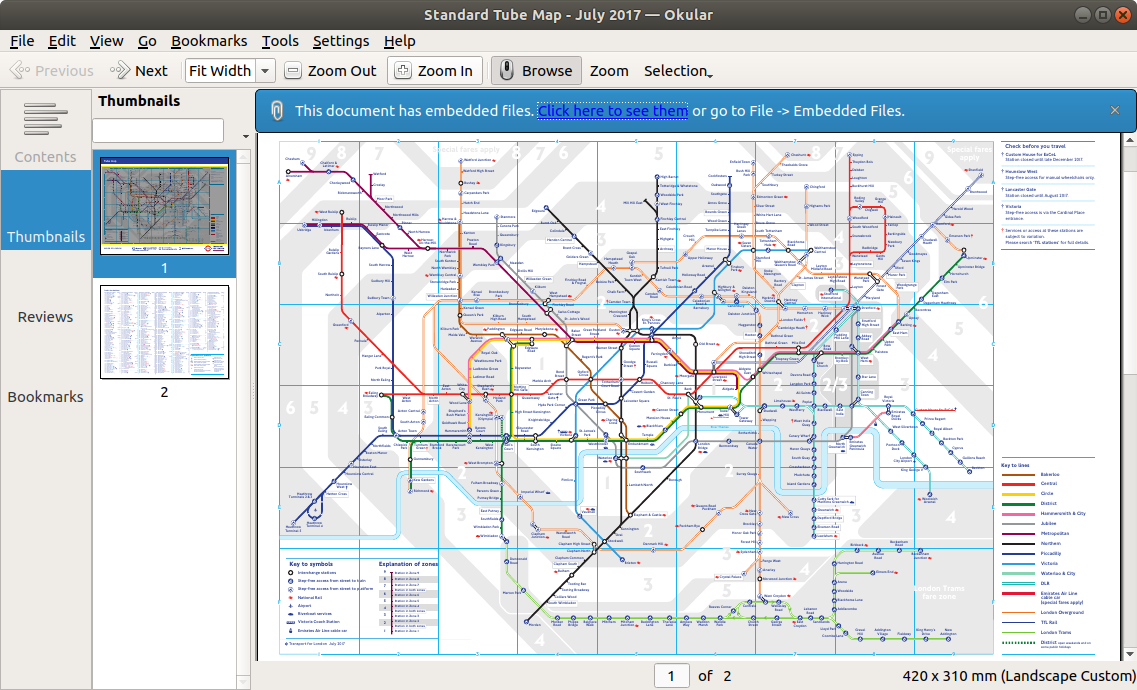
 네트워크 모니터링 프로그램 - iftop
네트워크 모니터링 프로그램 - iftop