1. KDE 관련정보 확인프로그램에서 확인
실행방법 ; K menu -> Applications -> System -> Info Center
kde시작메뉴에서 kinfocenter를 치거나 붙이기를 시도하면 Info Center보이고 Info Center를 실행하면 KDE 시스템정보를 알수 있습니다.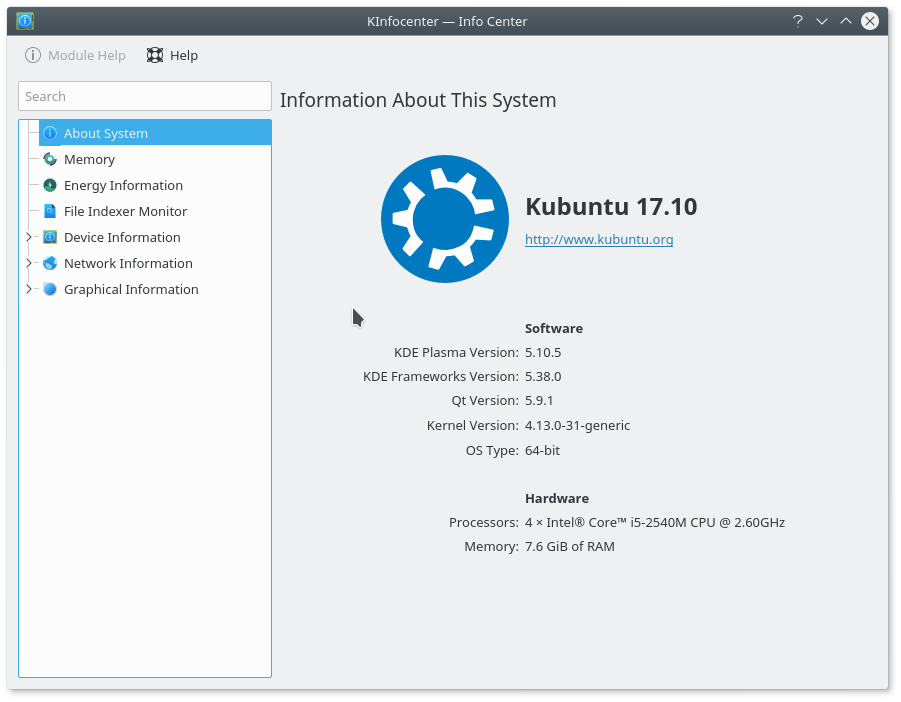
2, 터미널에서 확인
$ plasmashell --version
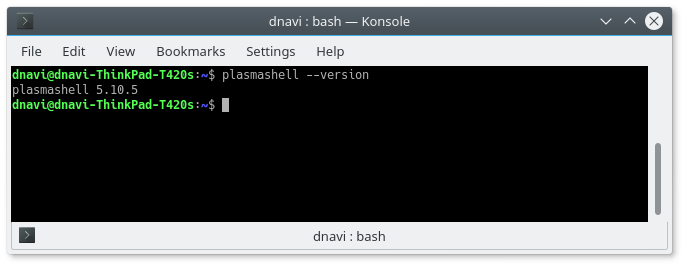
--------------------------------------------------광고(Advertising)-------------------------------------------------------------------------------------

 KDE plasma 한영변환키설정 방법
KDE plasma 한영변환키설정 방법
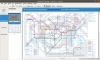 KDE기반 pdf 리더프로그램 okular 설치
KDE기반 pdf 리더프로그램 okular 설치