시작메뉴에 타일아이콘을 전부다 삭제해주는 파워셀스크립트입니다.
#Delete layout file if it already exists
If(Test-Path C:\Windows\StartLayout.xml)
{
Remove-Item C:\Windows\StartLayout.xml
}
#Creates the blank layout file
echo "<LayoutModificationTemplate xmlns:defaultlayout=""http://schemas.microsoft.com/Start/2014/FullDefaultLayout"" xmlns:start=""http://schemas.microsoft.com/Start/2014/StartLayout"" Version=""1"" xmlns=""http://schemas.microsoft.com/Start/2014/LayoutModification"">" >> C:\Windows\StartLayout.xml
echo " <LayoutOptions StartTileGroupCellWidth=""6"" />" >> C:\Windows\StartLayout.xml
echo " <DefaultLayoutOverride>" >> C:\Windows\StartLayout.xml
echo " <StartLayoutCollection>" >> C:\Windows\StartLayout.xml
echo " <defaultlayout:StartLayout GroupCellWidth=""6"" />" >> C:\Windows\StartLayout.xml
echo " </StartLayoutCollection>" >> C:\Windows\StartLayout.xml
echo " </DefaultLayoutOverride>" >> C:\Windows\StartLayout.xml
echo "</LayoutModificationTemplate>" >> C:\Windows\StartLayout.xml
$regAliases = @("HKLM", "HKCU")
#Assign the start layout and force it to apply with "LockedStartLayout" at both the machine and user level
foreach ($regAlias in $regAliases){
$basePath = $regAlias + ":\SOFTWARE\Policies\Microsoft\Windows"
$keyPath = $basePath + "\Explorer"
IF(!(Test-Path -Path $keyPath)) {
New-Item -Path $basePath -Name "Explorer"
}
Set-ItemProperty -Path $keyPath -Name "LockedStartLayout" -Value 1
Set-ItemProperty -Path $keyPath -Name "StartLayoutFile" -Value "C:\Windows\StartLayout.xml"
}
#Restart Explorer, open the start menu (necessary to load the new layout), and give it a few seconds to process
Stop-Process -name explorer
Start-Sleep -s 5
$wshell = New-Object -ComObject wscript.shell; $wshell.SendKeys('^{ESCAPE}')
Start-Sleep -s 5
#Enable the ability to pin items again by disabling "LockedStartLayout"
foreach ($regAlias in $regAliases){
$basePath = $regAlias + ":\SOFTWARE\Policies\Microsoft\Windows"
$keyPath = $basePath + "\Explorer"
Set-ItemProperty -Path $keyPath -Name "LockedStartLayout" -Value 0
}
#Restart Explorer and delete the layout file
Stop-Process -name explorer
Remove-Item C:\Windows\StartLayout.xml스크립트 실행명령어 : Powershell.exe -noprofile -executionpolicy bypass -file "c:\livetiles_delete.ps1"
스크립트 다운로드 : livetiles_delete.ps1
--------------------------------------------------광고(Advertising)-------------------------------------------------------------------------------------


 Edge(엣지) 삭제프로그램
Edge(엣지) 삭제프로그램