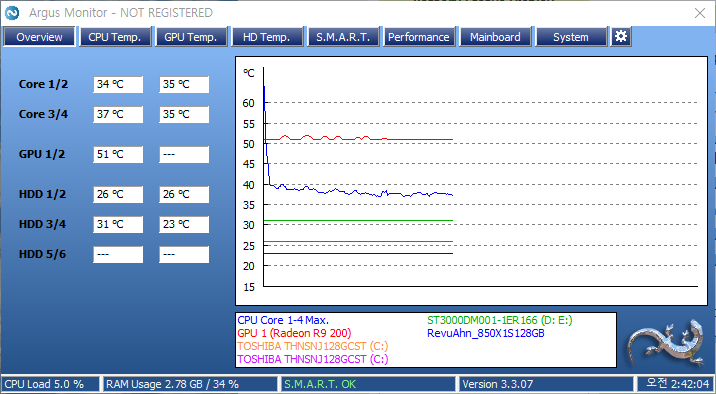

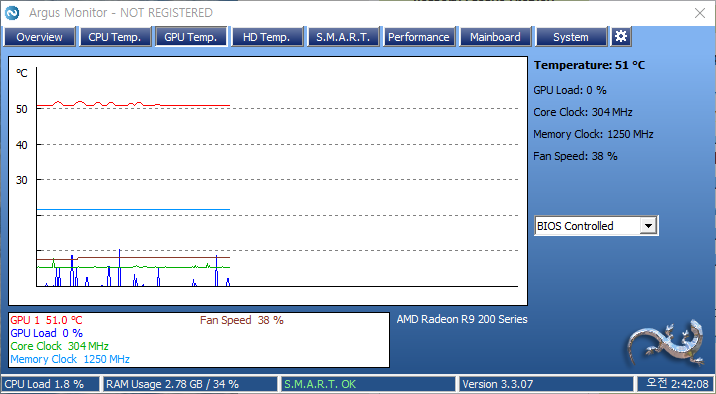

CPU온도,그래픽카드온도,HDD온도,HDD SMART정보,벤치마크
메인보드( 팬스피드,팬컨트롤,온도) 여러가지 정보를 그래프로 되어 있어 쉽게 볼수 있는 프로그램입니다.
실행하게 되면 기본적으로 작업표시줄에 온도를 숫자로 표시해 줍니다.
30일동안 사용이 가능하고 계속사용할려면 홈페이지에서 등록을 해야합니다.
사용환경 : Windows 10, 8.1, 8, 7
홈페이지 :http://www.argotronic.com/en/
다운로드 : ArgusMonitor_Setup-v33.exe
--------------------------------------------------광고(Advertising)-------------------------------------------------------------------------------------
